What to do if your phone has a virus? Can phones even get viruses?
We’re all familiar with computer viruses, but have you ever wondered about safety when it comes to your phone? While phone viruses are less common than computer viruses, they certainly exist, and iPhones or Android devices are both susceptible to risks. In order to help keep your device protected against emerging mobile malware, spyware, and other device threats, there are important signs to be aware of — and steps you can take — in order to protect your device and information.
How does a virus affect a phone?
Similar to traditional computer viruses, phones are also susceptible to malicious software, often referred to as “malware”. Malware is designed by bad actors to gain access to mobile devices and perform unauthorized activities, for example, intercepting messages, or remotely turning on a phone’s camera and microphone. In some cases, malware can be distributed via text messages or emails that include a link to download a file that actually has the capability to infect a device.
Bad actors also can include malicious code within applications, including popular looking apps like flashlight apps or other utility apps. Once a device is compromised, malware can perform a variety of actions in an attempt to steal important elements of data, including personal information, such as financial data, passwords, and contacts. If an attacker is able to collect enough pieces of personal information from a person’s device, this can lead to further risks, including identity theft.
If your phone is infected with certain types of malware — for instance a virus — the malware has the potential to spread to other devices you come into contact with. Your friends and family may receive text messages or emails with the same malware sent from your mobile. If your phone is infected, not only is your security compromised but this also has the potential to impact the security of your personal network.
Common types of phone malware and viruses
Trojans refer to malware bundled within legitimate-looking applications or downloads. You may think you’re only downloading a new mobile game or flashlight app, but in this case, there is also malicious code embedded within the program. Once installed on your device, Trojans can begin to steal your personal information and private data.
Chargeware is malware that has the ability to charge a person money without providing clear notification beforehand or asking for consent.
Spyware is designed to track, collect or use private data without a person’s knowledge or approval. Data commonly targeted by spyware includes phone call history, text messages, user location, browser history, contact list, email, and private photos. This stolen information could be used for identity theft or financial fraud.
Adware often hides in applications and surfaces unwanted advertisements on a device. While it can be a normal occurrence to encounter pop-up ads while browsing online, if you have adware on your device, you may see unwanted ads when you're visiting a trusted site or on apps where they don’t normally appear. Aggressive adware can even go so far as to show you ads on your lock screen, trigger video and audio advertisements while the phone is asleep, and display out-of-app ads that interfere with other applications. Adware may also have the ability to collect information about you and target you with ads based on this information.
How do phones get viruses?
Mobile devices can become infected with malware and viruses in a variety of ways:
Fake apps: Downloading an app to your mobile device from third party sites can put you at risk of encountering malicious apps. While you can download verified apps pre-vetted through an app store, some users download directly from developers using a process known as sideloading. To ensure the apps you download are trusted and legitimate, it’s recommended to download apps directly from the official Google Play store or Apple App Store and review the app’s reviews and ratings.
Phishing: Mobile phishing attacks can be similar to computer phishing attacks. A bad actor can send you a text message — also known as smishing — or an email that contains an attachment or a link to download a file. If you click and open the file, malware can be installed on your device and begin to perform a variety of malicious actions.
Browser exploits: These take advantage of vulnerabilities in your web browser or software launched by the browser such as a Flash player, PDF reader, or image viewer. Simply by visiting an unsafe web page, you can trigger a browser exploit that can install malware or perform other actions on your device.
8 signs your phone has a virus
Some of the key signs that your device may have malware include:
Suspicious messages: If someone in your contact list reaches out about a suspicious text they received from you, it’s possible your device may have malware. Compromised mobile devices can send messages on their own, making this a key red flag.
Tip! Check a suspicious message you got for free with F‑Secure Text Message Checker.
Strange apps: Have you ever seen an app on your phone you don’t remember downloading? If your device has malware, it may be possible for the malware to install other malicious programs onto your phone. If you suddenly notice new apps on your device that you did not download, it could be a sign that your phone has a virus.
Aggressive ads: Advertisements and pop-up ads are a normal part of the internet, but if you’re seeing more ads than usual and in places you normally don’t encounter ads, you may have adware on your device.
Data usage: If your data usage surges but you’re using your mobile device normally, you may have malware. Check your data usage information and see which programs utilize the most data and check for suspicious activity.
Unfamiliar charges: A virus could be to blame if your phone bill includes unfamiliar charges that you never approved.
Slow performance: It’s normal for smartphones to slow down a little over time, but if you notice your phone is suddenly significantly slower than usual or apps are crashing or running slowly this could be a possible sign that you may have malware on your phone.
Battery life: If your phone’s battery life abruptly declines this could be a signal that your phone has malware. Malware programs run in the background while you aren’t actively using your phone which can cause a decrease in your phone’s battery life.
Overheating: Sometimes, if a mobile phone is running a number of programs or downloading a significant amount of data, it can overheat. The same can be true for malware. If a malicious program is running many processes in the background on your device, it’s possible that your phone could become hot to the touch.
What should you do if your phone has a virus?
If you recognize signs of malware activity on your mobile device, you’ll want to take steps to protect your device and data by removing the virus as soon as possible. While there is no easy way to manually identify and remove viruses from your phone, luckily, there are steps you can take and tools you can use to remove viruses and protect your phone and information.
How to remove a virus from Android or iPhone
Remove apps: If the problem is relatively recent, you can identify this issue by looking through recently installed apps. Delete any unfamiliar apps you don’t remember downloading and any new apps.
Antivirus detection: If you think you may have malware on your device, you can download an antivirus software or a complete mobile security app like F‑Secure Total that includes virus detection and removal. It’s imperative to make sure the program you install is secure and trustworthy. Unfortunately, fake antivirus programs are a common ruse to install yet more malware on your mobile device.
Factory reset: If none of these options work, you can do a hard reset or factory reset of your mobile device. This option will remove all your data, settings, and apps, so it’s best to save the option as a last resort.
Protection tips
A robust antivirus program made specifically for your mobile device is the best way to protect your phone and stay safe online. By protecting yourself from any future malware, you can avoid ever having to remove a virus in the first place.
Learn more and stay safe with F‑Secure
F‑Secure Total is an easy-to-use protection app that secures your devices, online privacy and identity information. With so many risks to mobile devices and digital data today, F‑Secure monitors threats 24/7 to help keep your important information safe.
Not only does F‑Secure Total protect against viruses that may target your mobile device, we extend our security protection to your entire digital life. Learn more about how F-Secure makes it simple to keep your mobile devices, personal data, and identity information safe from security threats.
FAQ
How do I clear a virus out of my phone?
The best way to keep your phone clear of viruses is to download a security app like F‑Secure Total that can monitor your mobile device for any threats. An antivirus app can help identify the malicious apps on your device so you can safely remove them.
How can I tell if my phone has a virus?
Common signs and symptoms of mobile phone viruses include seeing suspicious apps appear on your device or new messages sent from your phone that you didn’t initiate. If you also encounter incessant ads on your device or notice your phone’s data usage surge, this strange behavior could indicate that your device may have malware.
Can a virus destroy my phone?
Malware has the ability to impact the performance of a device, and in extreme cases, can make a device unusable and prevent a person from removing the application. Most often, however, malware is used by bad actors to access and collect important data (including personal and financial data) on devices and perform unauthorized device actions, like listening in on conversations or charging for apps and services, without a person’s knowledge. Malware can put a person’s privacy, identity, and finances at risk.
Does airplane mode stop viruses?
Airplane mode can reduce information loss and stop data leakage while it’s turned on. Unfortunately, as soon as you turn airplane mode off, your mobile device is still vulnerable to malware.
How do you make a virus go away fast?
With a trusted security solution like F‑Secure Total you can immediately run a virus scan on your device to identify and remove threats, as well as prevent future malware infections and protect your devices, online privacy, and identity.
)
)
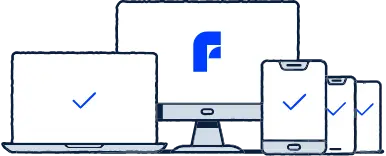
)



