An impending election means one thing to scammers: it’s prime time to misinform voters. And that’s what happened in the days before a recent US Democratic Party primary election in New Hampshire.
Using fake AI-generated audio of President Biden, robocalls were made to voters urging them not to vote in the primary election and instead wait for the general election later in the year. But these robocalls didn’t come from the Democrats — they were illegal calls designed to deceive voters using seemingly realistic audio messages that simulate an actual personal phone call.
It comes as no surprise that these spam calls were the final straw for the US Federal Communications Commission (FCC), who passed a law this year making robocalls using AI-generated voices in recorded messages illegal. Although this is a positive step in the right direction, will it be enough to stop scammers? And if not, what steps can you take to stop illegal robocalls yourself?
What are robocalls?
Robocalls deliver automated recorded messages intended to trick or scam people. While some are considered legitimate — such as informational messages from healthcare providers about upcoming appointments and debt collection calls — the majority are seen as a nuisance. When in the hands of scammers weaponizing AI tools, they become dangerous. Here’s how they usually work:
Spoofing their number to make the call seem legitimate, robocallers spam a range of phone numbers — including landline and mobile phone numbers — which may have been leaked in a data breach or bought from the dark web.
Answering the call will verify your phone number and begin an automated message. The bot may offer instructions asking you to speak or press buttons in response.
You may then be put through to a live caller — the scammer behind these robocalls – who will impersonate a person of authority and threaten you for personal information or money.
Examples of illegal robocalls
Fake charity scams — soliciting fraudulent donations while impersonating charities.
Immigrant scams — defrauding immigrants by weaponizing the fear of losing immigration status.
Fake tax bill scams — defrauding taxpayers by impersonating a government tax service.
Utility company scams — offering fake rebates on energy bills to steal personal information.
Warranty scams — requesting a fake payment to extend a manufacturer warranty, such as for electronics.
SEO scam calls — illegal calls targeting small businesses, where scammers pretend to be from Google and threaten to mark them as closed unless they pay for fake SEO services.
Unwanted sales calls — targeting small businesses with unwanted sales calls pretending to offer necessary services.
To gain your trust, these calls may be followed up by scam calls impersonating government agencies advising against giving personal data or making payments in response to robocalls. They may then request personal information such as your Social Security number to 'validate your identity'.
Will banning robocalls stop them?
Banning robocalls is a great move from the FCC — but there is the question of whether it’ll do much to prevent these scams. The Telephone Consumer Protection Act sets specific rules and restrictions for robocalls and telemarketing calls — for example, it’s already illegal to make calls impersonating the US President — so will making another element of these calls illegal make any difference to deter a scammer? Furthermore, are there enough resources to take down the vast number of these illegal operations?
With generative AI now widely available and easy to use, scamming is also becoming more and more lucrative — and there are plenty of opportunities to boost traditional robocall scams with greater targeting and more convincing tactics. For instance, spear phishing attacks can be boosted using AI by scraping social media for user data and cloning voices to impersonate trusted people. And while most robocalls lead to live scam calls, AI will one day eliminate the need for a human caller.
What to do if you answer a scam robocall
If you answer the phone to an unknown number and hear a pre-recorded call claiming to be from a well-known organization asking you to act with a sense of urgency, it’s best to hang up the phone immediately. If you receive such a call and want to check whether it was legitimate, call the company’s official phone number directly.
The less you engage with these calls, the better. Engaging will only target you as a potential victim with a live phone number. Don't follow the bot’s instructions, like saying certain words or pressing buttons. Finally, report the call — and their caller ID or phone number — to the authorities. In the US, this authoritative body is the Federal Trade Commission (FTC). In the UK, you can report any unwanted calls to Citizens Advice, or visit Europol for a wider list of reporting websites in Europe.
It’s important to note that sometimes scammers use spoofing to impersonate the caller ID of companies. If you receive a call from an unknown caller ID, either don’t answer the phone or proceed with caution. If a legitimate business is trying to contact you, they will most likely leave a message. Don’t call back the potential spam phone number — instead, look online for the business’ real contact number.
How to block unwanted calls, robocalls, and spam calls
There are several things you can do to block robocalls, spam calls, and unwanted robocalls on mobile phones:
Block a specific number: open the phone app in your iPhone or Android and find “Recent”. Find the number you’d like to block and tap the “i” in a circle. Tap “Block” or “Block this caller”.
Block all unknown numbers on iPhone: open the settings app and tap “Phone”. Turn on the “Silence Unknown Callers” feature using the switch.
Block all unknown numbers on Android: open the phone app and tap the three dots. Tap “Settings”, then “Block numbers”, and turn the feature on using the switch.
Phone companies also offer call-blocking and labeling services to help block spam calls and robocalls. These methods can significantly reduce unwanted robocalls and help you manage your mobile phone more effectively.
)

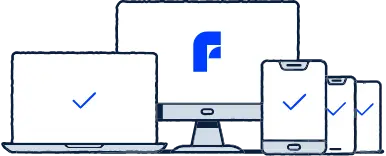
)



