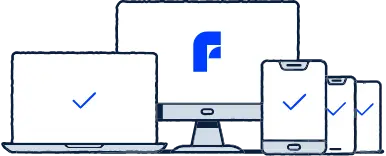What is mobile malware?
Mobile malware is used by cyber criminals to harm mobile devices, such as smartphones, tablets and smartwatches. The goal of mobile malware can be to gain access to infected phones, steal data from users and spread the malware further in the victim’s social network. The stolen data can be used to hack into the victim’s accounts, commit identity theft or steal money, for example.
Although they share similar characteristics, mobile malware can differ from computer viruses. While mobile malware is an umbrella term for all malicious software targeting mobile phones, a virus is a specific type of malware. Mobile devices are usually connected to external networks, including public Wi‑Fi, exposing them to various mobile threats. Mobile malware relies on mobile operating systems and the technologies used specifically on smartphones and tablets. Because of a mobile device’s customized features, mobile malware can be very difficult to detect.
Different types of malware on mobile phones
Just like desktop computers, mobile devices are susceptible to various online threats. Because antivirus is only one aspect of strong online protection, all mobile devices should be equipped with comprehensive security software, such as F‑Secure Total security suite.
There are types of malware that are designed specifically for mobile devices. Luckily, with adequate antivirus protection, you can stay protected from all of them. Some common types of mobile malware include:
Banking trojans. Mobile banking trojans look just like legitimate banking apps but are in fact malware in disguise used to trick users. A banking trojan operates silently in the background of the victim’s device and is usually difficult to detect. Dangers of mobile banking trojans include financial loss, password and identity theft, screen capturing and additional malware delivery.
Mobile bots. A bot is an independent program that performs pre-determined tasks online. Mobile fraud bots, or malware bots, can install apps, click on malicious links and make online purchases without the user’s consent. Spy bots are dangerous and can steal data without the user even knowing they exist.
Spyware. Spyware is a type of malware that can steal data, read text messages, take screenshots and use an infected phone’s camera. For example, Pegasus is a notorious and powerful spyware operating on both Android and iOS. Pegasus was originally developed by the NSO Group for government usage in 2016 but has later been misused by hackers and online criminals to infect mobile devices without the user’s interaction.
Ransomware. Mobile ransomware can lock out users from their phones and demand payment to regain access. The ransom is often demanded to be paid in cryptocurrency to keep the hacker’s identity unknown. The victim is told that they will regain access to their locked device and encrypted files after paying the ransom. However, paying the ransom is not recommended as the victim has only the online criminal’s word that the device will be decrypted.
Smishing. Smishing is a type of mobile phishing distributing malware via SMS messages. While many individuals are aware of phishing attacks via email, some may be unaware of mobile malware attacks via text messages. Smishing uses SMS messages to trick users into clicking on links to harmful websites or downloading infected files.
Mobile malware on Android and iOS
There are some differences between the most common mobile operating systems, Android and iOS, when it comes to malware. The open-source operating system of Android allows users to install apps from third parties outside of the official Google Play Store. Compared to the closed iOS operating system, this openness makes Android devices prone to infections by mobile malware. The Apple App Store is highly monitored by Apple and is the only place where users can download apps for their iPhone or iPad.
Despite differences in device design, both Android and iOS devices are susceptible to many of the same online threats, including phishing scams. Comprehensive online protection helps you stay safe regardless of the operating system your smartphone or tablet is using. Consider also protecting your privacy and online browsing with a VPN.
Signs and prevention of viruses on mobile devices
Do not wait until your phone gets infected as it may already be too late when a virus has made its way into your device. Act immediately if you notice these signs of mobile malware on your phone:
Apps you did not install. Unexpected new apps that you do not remember downloading can be malicious software in disguise. Remove the apps immediately and do not open them.
Mobile adware. You notice unusual ads or pop-up windows in your apps and browser. The ads can be difficult to close and get in the way of using the device.
Poor performance. You notice that your mobile device loads web pages and runs applications slower than before.
Freezing or shutting down. Your phone freezes or shuts down unexpectedly. The device may crash suddenly and turning it on again can be difficult.
The battery drains fast. If you notice your phone battery draining faster than usual, check your device for mobile malware. Shorter battery life can be caused by unusual activity on the phone.
Increased data usage. An unexpected increase in data usage on your mobile device can be caused by malware running in the background.
Expensive phone bills. Cyber criminals can use an infected device for expensive activities, such as phone calls, text messages or illegal purchases.
Luckily, there are ways to avoid mobile malware from infecting your device in the first place and improve your mobile security. Make sure to use screen lock protection on your phone, in case it gets lost or stolen. Always download apps from the official app store and avoid downloading directly from your mobile browser.
Install the latest updates for your apps and operating systems to fix vulnerabilities and stay protected from new viruses. Use two-factor authentication and strong passwords on all your accounts.
How to remove a virus on your phone
If you suspect or detect a virus on your phone, remove it immediately to stop malware from causing further damage. Follow these steps to remove mobile malware from your phone.
Power off. Mobile malware can utilize every action on the device, so make sure to turn it off as soon as possible. After pressing the power off button, wait until the animation starts to access the so-called safe mode.
Reboot in safe mode. Several phones have a safe mode when restarting the device. When the power off animation ends, the phone will automatically restart and you can choose safe mode on your screen.
Uninstall suspicious apps. Once in safe mode, delete the infected app from the settings or force it to close. Remove all potentially infected files. Parts of the malware may still be left on your device, but deleting the app should prevent further damage and stop malware from spreading.
Invest in proper mobile security software. To stay completely protected against mobile threats, install proper antivirus software. Free antivirus is not enough to avoid advanced mobile malware, so make sure to choose a comprehensive online security solution, like F‑Secure Total.

)