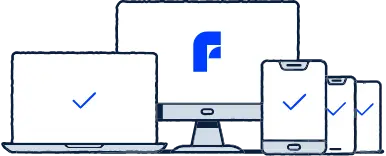How do computer worms spread?
Much like computer viruses, worms are a kind of malware short for malicious software. Their main goal and purpose is to spread from one computer to another by self-replicating. There are many ways a computer worm can infect your device.
Email attachments
Much like other malware, such as computer viruses and trojans, computer worms may be hidden in email attachments. Phishing emails used by online criminals to trick users to enter malicious websites or download malware-infested attachment files are one way to help computer worms spread.
Instant messaging worms
These so‑called instant messaging worms (or IM worms) hide in messages sent via popular apps such as WhatsApp or Windows Live Messenger. Once a user’s account is infected with an IM worm, it hijacks the victim’s address book and starts spreading itself to the hijacked account’s contacts and social network.
Internet worms
As opposed to regular computer worms that spread through local networks, internet worms spread specifically on the internet. If enough devices in the same network are infected with a worm, the entire network may slow down or stop working. Online criminals use unnoticed vulnerabilities and security holes that have not been fixed with an update to sneak in internet worms. Make sure to keep your devices and their software up to date with the most recent version. Updates for applications and operating systems are used to patch bugs and vulnerabilities that online criminals can use as backdoors for infecting your device with malware, such as computer worms.
Physical devices
In the past, a worm may have entered your computer from floppy disks that were used to store information and programs. Although storage devices and hardware have improved since, they are still possible ways for criminals to spread malware and infect your computer.
File sharing
P2P platforms (short for peer-to-peer) are used to share files, such as software, movies and music online, both legally and illegally. One threat posed by file sharing is that you cannot always know where the downloaded file is coming from. That is why it is better to be careful as even innocent-looking files downloaded from an unknown source may contain computer worms and other malware.
Computer worms vs computer viruses
The term computer virus is often used as a synonym for all kinds of malicious software, although viruses are in fact a specific type of malware. Because of the way it operates, a computer virus differs from a computer worm in some ways.
Much like a virus that infects people, a computer virus needs a host to attach itself to. The user needs to execute a virus-infected program before the virus can do harm to the infected computer by injecting its own malicious code.
Meanwhile, a computer worm can work independently and does not need a host to do harm. Because of this, computer worms tend to spread faster inside the infected computer and spread to other devices.
A computer worm multiplies by creating copies of itself and spreads that way to other computers in the network.
Both computer worms and viruses can have multiple goals, including stealing information, installing spyware, destroying files and taking down whole networks. However, the primary aim of worms is generally to spread as widely as possible via self-replication.
Signs of a computer worm
The signs of a computer worm may differ from the symptoms of a computer virus infection, although the two share many nasty side effects. Regardless of the type of suspicious activity you may notice on your computer, make sure to run a thorough virus scan to make sure that your device is not infected with malware. As computer worms can spread without the user’s actions, it is important to act fast before the worm can spread further or infect other devices.
These signs can be caused by a computer worm:
Slow performance: As the computer worm consumes the device’s resources, using the computer can become noticeably slow. The worm can even cause the computer to freeze or crash altogether.
Unusual network activity: Computer worms can try to spread through the internet. If you notice unusual network activity, it could be the computer worm communicating with other potential victims to infect.
Error messages: In case a computer worm has taken over your device, alerts and error messages can be caused by the worm as your computer stops operating normally.
Activity on your email or instant messaging account: Instant messaging worms can hijack your account’s address book and bombard people you know with suspicious links and messages. Worms can take control of your email as well.
Low storage space: Because the computer worm spreads by replicating itself, it starts to take up an increasing amount of space in the infected device’s memory. Therefore, an unexpected drop in available storage space can be a sign of a computer worm.
Stop computer worms with antivirus software
Although not necessarily the first computer worm, the so‑called Morris worm, named after its creator Robert Morris, was created by accident. It was released to the world in late 1988 to highlight vulnerabilities. However, the program began self-replicating so fast that the infected computers became unusable, leading to substantial damage. Since then, computer worms and viruses have become even more sophisticated and capable of doing great damage to infected devices. A good example of a more recent computer worm is the WannaCry ransomware that shook the world in the late 2010s.
To be prepared against computer worms and viruses alike, make sure to download reliable antivirus software on your device and keep it up to date with the most recent version. Unfortunately, mobile devices are not safe from worms either. Consider protecting your smartphone and tablet with antivirus software as well.
Even with antivirus software to protect you, do not forget other good cyber security measures, such as using a firewall and strong passwords on all of your accounts.
)
)