It’s likely that at some point in your life, you’ve received a random message on Facebook Messenger urging you to click a link — whether it was from a stranger or a Facebook friend. But these messages are most likely Facebook Messenger scams orchestrated by Facebook scammers, counting on you to make one bad click out of curiosity.
From a surprising piece of (undoubtedly fake) news, to an article about a shocking (probably false) death, the stories that scammers spin to entice you to click malicious links are often designed to tug at your heartstrings. However, what they really want is your money or personal information.
In this article, we explore different types of Facebook Messenger scams and help you learn how to identify and protect yourself from unsolicited messages, suspicious links, and fake accounts.
6 examples of Facebook Messenger scams
Criminals love Facebook. In fact, 62% use it as a lure for phishing attacks. But it’s a very public forum for criminal behavior — so the privacy of Meta’s sister app, Facebook Messenger, can be far more appealing. Common Facebook Messenger scams to watch out for include:
Disinformation scams — scammers use lures such as “I can’t believe he’s gone” or “Is this you?” with what looks like a link to a video, but upon clicking you’re redirected to a malicious site. The site will either deploy a virus onto your device or trick you into entering your personal information.
Fake competition scams — it’s common for genuine businesses to run giveaways to increase their social media reach, and scammers attempt to capitalize on this. If you receive a message saying you’ve won a prize, check the original post where businesses should announce the winner to determine whether it’s a legitimate message or a scam attempt.
Romance scams — instant messaging apps are the ideal place to exploit people looking for love. And thanks to generative AI, it’s never been easier for scammers to make fake profiles look genuine for financial gain. Exercise caution when speaking to people online and use Google to reverse image search any photos and verify any information provided about themselves.
Unmissable opportunity scams — by hacking into people’s accounts and sending messages to their friends, scammers present an opportunity — such as a government grant or a way to invest money — but the link will instead direct you to a malicious website.
Fake Facebook security scams — a seemingly official profile sends you a message saying there has been suspicious activity on your account, and you need to click a link to unblock your account or verify the activity. Scammers might also try to gain access to your online account by requesting a two-factor authentication code. Facebook will never message you asking you to click a link or verify personal information — any messages are for informational purposes only. Admins of Facebook Pages should also be cautious as scammers are known to target Page owners, too.
Facebook Marketplace scams – through interactions on Facebook Messenger, scammers deceive users with too-good-to-be-true discounts for an item that will never arrive. Steer clear of hard to believe prices on Facebook Marketplace and meet in person to make any exchanges.
How to identify fake Facebook accounts used by scammers
Communicating with people on the internet, whether friends or strangers, requires you to follow your instincts. If something feels off about the interaction, it probably is. If you receive a message from a friend that seems a little strange, call their phone number — not on Facebook Messenger — to verify the message.
Exercise caution in situations such as:
If someone asks you to send them money, no matter the circumstances.
The person doesn’t sound like your friend, or they communicate poorly.
Message requests from someone you’ve never met and don’t recognize.
A message from a famous person or someone who works for them.
You’re asked to make a decision quickly and without much thought.
The Facebook account of the person messaging you has little activity.
A suspicious message notifies you of fake competition winnings.
How to stop scammers contacting you on Facebook Messenger
The best way to stop scammers contacting you is to block strangers from messaging you on Facebook Messenger:
Go to your settings and then “Privacy and safety”.
Under “Who can reach you”, select “Message delivery” and choose who can message you.
For “Friends of friends on Facebook” and “Others on Messenger or Facebook”, select “Don’t receive requests” to block all messages from strangers.
The best way to protect yourself from compromised accounts is to take time to learn about the latest scams and trust your instincts during interactions with friends. If a friend’s account ever gets taken over by hackers, contact your friend outside of Facebook Messenger to verify the chat, then report it.
Additionally, be cautious of fake websites that prompt you to enter your login credentials, as scammers can use these to access your account or steal sensitive data.
What to do if you get scammed on Facebook Messenger
If you think you’ve fallen for a Facebook Messenger scam, firstly change your Facebook password and then any additional passwords associated with your Facebook account. If your Facebook account is breached, all connected accounts are also at risk — that’s why using strong and unique passwords for each account is highly recommended.
After you change your passwords, report the scam to Facebook:
Open the chat that you’d like to report.
Tap their profile picture in the top left.
Scroll down and select “Report”.
Select the appropriate problem (i.e. “Scams”).
Tap “Submit report”.
Finally, you should report the scam to your local police department and any relevant authorities, such as the Internet Crime Complaint Center (IC3) in the US. In the UK, report any scams to Action Fraud or visit Europol for a wider list of reporting websites in Europe. If you’ve made any financial transactions, make sure you contact your bank to inform them about the scam and secure your bank account.
6 tips to boost your social media account security
Make your profile private. Rather than tapping one button to make your entire profile private, you’ll need to manually go into different elements to conceal them on Facebook. Tap on “Profile” and then “Edit details” to find your personal information, then edit each section to choose whether it’s public, viewable only by friends, or viewable only by you. Go to “Settings” and scroll down to “Audience and visibility” to control who can see what you share on Facebook.
Enable two-factor authentication on online accounts. This will add an extra layer of security and protect them from being compromised.
Don’t “check into” specific locations in your posts. For example, if you meet a friend for coffee and post a photo to commemorate the occasion, don’t “check into” the exact coffee shop. This gives scammers an insight into where you like to go and which businesses you trust.
Delete message requests from people you don’t know. The same goes for friend requests on Facebook from strangers. Scammers will add people en masse to see who takes the bait.
Don’t share any personal data or click links in messages. Nobody needs to know your Social Security number except you. The same goes for your credit card details. If you receive a link from a friend that you suspect is real, type the URL into your browser instead just to be safe.
Protect your privacy with identity theft protection services. Reduce the stress of securing your online privacy with an identity theft protection service such as F‑Secure Total, which monitors your personal information and social media for breaches and leaks on the dark web.
)

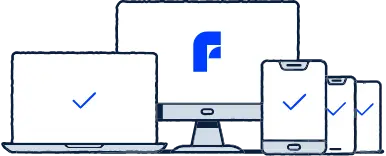
)