Yanz.A
Summary
Yanz is an mass-mailing worm. It sends email messages that contain texts and attachment names related to the Asian singer Stefanie Sun (Yanzi). The worm can also spread to shared folders of local network and peer-to-peer clients.
Removal
Based on the settings of your F-Secure security product, it will either move the file to the quarantine where it cannot spread or cause harm, or remove it.
A False Positive is when a file is incorrectly detected as harmful, usually because its code or behavior resembles known harmful programs. A False Positive will usually be fixed in a subsequent database update without any action needed on your part. If you wish, you may also:
-
Check for the latest database updates
First check if your F-Secure security program is using the latest updates, then try scanning the file again.
-
Submit a sample
After checking, if you still believe the file is incorrectly detected, you can submit a sample of it for re-analysis.
Note: If the file was moved to quarantine, you need to collect the file from quarantine before you can submit it.
-
Exclude a file from further scanning
If you are certain that the file is safe and want to continue using it, you can exclude it from further scanning by the F-Secure security product.
Note: You need administrative rights to change the settings.
Technical Details
The worm's file is a PE executable file about 102 kilobytes long. The file is not packed.
Installation to system
When the worm's file is run for the first time, it shows a fake messagebox:
HATA KERNEL HATASI
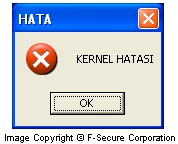
Then the worm copies itself to Windows System directory as LSASSS.EXE and as YANZI.EXE and creates a startup key for the first file in System Registry:
[HKLM\Software\Microsoft\Windows\CurrentVersion\Run] "Microsoft Kernel" = "%WinSysDir%\lsasss.exe"
where %WinSysDir% represents Windows System folder, for example 'c:\windows\system32' for default Windows XP installation.
Also the worm creates a ZIP archive named YanZi.zip with the worm's file named 'Sun YanZi.pif' in Windows folder. The worm uses 'store' method to create a ZIP archive meaning that the worm's file inside the archive is not compressed.
The worm creates a short HTML file named 'sun_yanzi.htm' in the current directory and writes 'Sun-Yanzi' text string there.
Additionally the worm creates 2 base64-encoded files in Windows System folder:
- sun.sys
- sun_yanzi.sys
The first file is a base64-encoded copy of the worm, the second one is a base64-encoded copy of the worm in a ZIP archive. These files are used during spreading of the worm in emails.
The worm creates a mutex with the name 'Sun YanZi - forever'.
Spreading in emails
Before spreading the worm reads user's Address Book and scans a hard drive to harvert victims' email addresses. The worm scans files with the following extensions:
- dbx
- adb
- asp
- jsp
- rtf
- doc
- xml
- txt
- htm
- html
The worm ignores email addresses if they contain any of the following substrings:
- @norman
- @sophos
- @symantec
- @kaspersky
- @pandasoftware
- @microsoft
The worm sends emails with different subjects, body texts and attachment names. The subject of an infected email is selected from the following variants:
- SuN YanZi
- Sun-YanZi
- Guvenlik
- Sun-YanZi Mp3
- Free MP3
- Love and SuN YanZi
- Forever Sun Yanzi
The body text of an infected email is selected from the following variants:
- I don't want anything. I want to see Sun YanZi
- My Favourite is Sun YanZi.
- I want to meet Sun YanZi. I am loving Sun-YanZi Magic.
- You must to listen Sun-Yanzi. I am enjoying to listen Sun YanZi.
The attachment is either a ZIP archive with the worm's executable file or the worm's executable file itself. The name of an infected attachment is selected from the following variants:
- SunYanzi
- Sun_Yanzi
- Sun_Yanzi_Mp3
- Love_Sun
- Stephan_Yanzi
The extension of an infected attachment can be:
- .cmd
- .pif
- .scr
Spreading to shared folders
The worm scans all available hard drives and ram disks. If it finds a folder with the name that contains 'shar' substring, it copies itself there with the following names:
- Sun YanZi.avi.exe
- Sun YanZi.mpg.exe
- Sun YanZi.mpeg.exe
- Sun YanZi - Shen Qi.exe
- Sun YanZi - I am not sad.mp3.exe
- Sun YanZi - Leave me alone.mp3.exe
- Sun YanZi - forever.mp3.exe
- Stephan YanZi.Mp3.exe
- Sun-YanZi.mp3.exe
This way the worm can spread to shared folders of P2P (peer-to-peer) clients and to local network.
Backdoor
The worm has a simple backdoor that listens on TCP port 67. It allows to download and run executable files from Internet.
Payload
During its installation cycle the worm kills the following processes:
- REGEDIT.EXE
- MSCONFIG.EXE