Worm:VBS/Dunihi
Summary
Worm:VBS/Dunihi is a family of worms that, depending on the specific variant, can steal information, download and install additional files onto the system and/or install a backdoor component that can be instructed by a remote attacker to perform additional malicious actions on the machine.
Removal
Based on the settings of your F-Secure security product, it will either move the file to the quarantine where it cannot spread or cause harm, or remove it.
A False Positive is when a file is incorrectly detected as harmful, usually because its code or behavior resembles known harmful programs. A False Positive will usually be fixed in a subsequent database update without any action needed on your part. If you wish, you may also:
-
Check for the latest database updates
First check if your F-Secure security program is using the latest updates, then try scanning the file again.
-
Submit a sample
After checking, if you still believe the file is incorrectly detected, you can submit a sample of it for re-analysis.
Note: If the file was moved to quarantine, you need to collect the file from quarantine before you can submit it.
-
Exclude a file from further scanning
If you are certain that the file is safe and want to continue using it, you can exclude it from further scanning by the F-Secure security product.
Note: You need administrative rights to change the settings.
Technical Details
The Dunihi family of worms typically spreads through infected removable media. Depending on the variant, the worm may also create malicious LNK shortcut files that point to the malicious worm files located on removable drives, to increase the chances that the user will unwittingly launch the worm and infect the system.
Installation
The worm code itself is usually contained in a randomly named VBS file. For example, in one sample analyzed (SHA1: 01fd0f9a83cb940bca23fbeea3ecaffcfb4df2ef), the file names used were: wkzzfsryji..vbs, wkzzfsryji..vbs.bak, clean.vbs, accounts.vbs and ygnwqkwufy.vbs. The worm files are obfuscated (using base64 encoding) to prevent casual analysis of the script.
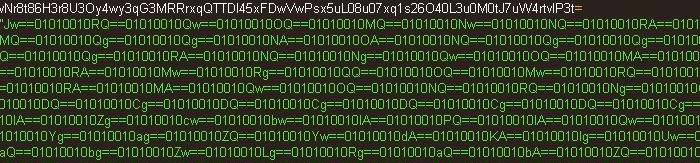
Worm:VBS/Dunihi's obfuscated code
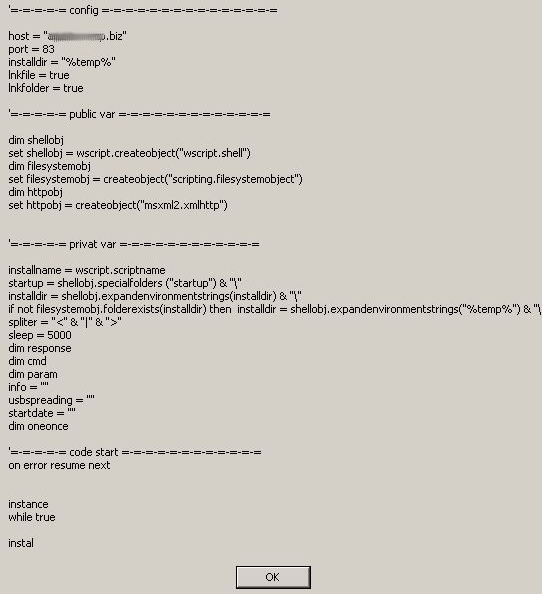
deobfuscated Worm:VBS/Dunihi code
When the worm file is launched, it automatically installs itself onto the machine. During installation, the worm creates a copy of itself, using a file name made up of random characters, in the following locations:
- %TEMP%,
- %APPDATA%
- %USERPROFILE%
- Startup folder
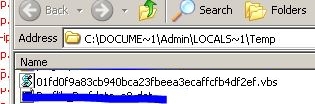
Worm:VBS/Dunihi file installed in a TEMP folder
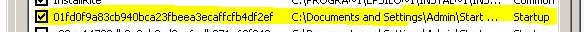
Worm:VBS/Dunihi file installed in the Startup folder
The worm then modifies the following registry key so that its copy runs each time Windows is started:
- HKLM\software\microsoft\windows\currentversion\run
With data: "wscript.exe //B "<folder>\<malware file name>.vbs", for example, "wscript.exe //B "%TEMP%\ wkzzfsryji.vbs"
It also adds the following registry key as an infection marker:
- HKLM\software\<MalwareFilename>
Network connection
Once installed, the worm attempts to connect to a remote site.
At the time of writing, the site the sample attempted to connect to was not accessible.