Trojan-Downloader:W32/WinFixer
Summary
This type of trojan secretly downloads malicious files from a remote server, then installs and executes the files.
Removal
Based on the settings of your F-Secure security product, it will either move the file to the quarantine where it cannot spread or cause harm, or remove it.
A False Positive is when a file is incorrectly detected as harmful, usually because its code or behavior resembles known harmful programs. A False Positive will usually be fixed in a subsequent database update without any action needed on your part. If you wish, you may also:
-
Check for the latest database updates
First check if your F-Secure security program is using the latest updates, then try scanning the file again.
-
Submit a sample
After checking, if you still believe the file is incorrectly detected, you can submit a sample of it for re-analysis.
Note: If the file was moved to quarantine, you need to collect the file from quarantine before you can submit it.
-
Exclude a file from further scanning
If you are certain that the file is safe and want to continue using it, you can exclude it from further scanning by the F-Secure security product.
Note: You need administrative rights to change the settings.
Technical Details
Members of the Trojan-Downloader:W32/WinFixer malware family appear to be utility, anti-spyware or anti-malware products. When executed however, these programs report misleading or fake results, with excessive amounts of false errors. Scare tactics are then employed, as the programs ask the user whether they want to 'keep the errors' or purchase the full version of the software to 'correct the errors'.
Winfixer is made by Winsoftware. The company appears to be affiliated with Vantage Software, which claims to be headquartered in Croydon, England, but registers their website in Chile and hosts their website on servers in Canada. ErrorSafe and WinAntiSpy are two other companies who have re-branded Winfixer and offer it for sale on their sites.
Winfixer can also be found localized in languages other than English.
Installation
WinFixer malware may be silently downloaded and installed by other malware (trojans, worms, etc) or it may be manually downloaded by an unsuspecting user from the product website.
A representative variant from this family is known as DriveCleaner. When manually executed, the program displays the following installer wizard:
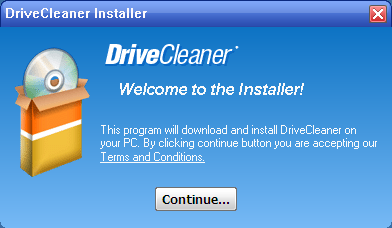
It then visibly downloads its installation files from remote websites (listed above) and installs them onto the system:
Some commonly used installation paths for the WinFixer family are:
- C:\Program Files\DriveCleaner 2006 Free
- C:\Program Files\DriveCleaner Free
Activity
On execution, the program will scan the computer system and display its scanning results. A representative screenshot of the kind of exaggerated results reported by DriveCleaner can be seen below:
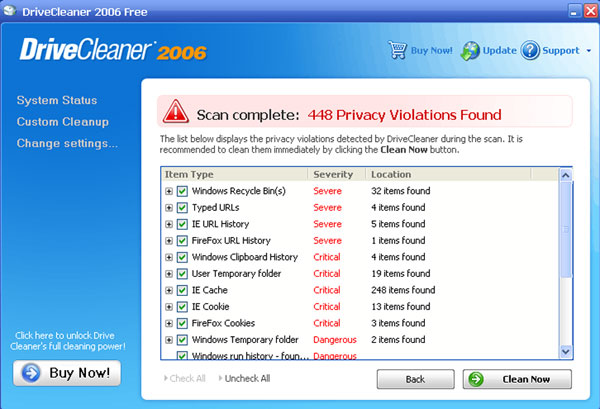
Registry
DriveCleaner may add one or more of the following program auto-launch registry values:
- DriveCleaner Free
- DriveCleaner 2006 Free
- SDR6_Check
- PAS_Check
- UDC6cw
- Dnse
to
- HKEY_LOCAL_MACHINE\SOFTWARE\Microsoft\Windows\CurrentVersion\Run:
Network Connections
Attempts to connect to:
- http://ulog.drivecleaner.com
- http://ulog.fr.drivecleaner.com
- http://adfarm.mediaplex.com/ad/bk/[..]
)
Protect your devices from malware with F‑Secure Total
Protecting your devices from malicious software is essential for maintaining online security. F‑Secure Total makes this easy, helping you to secure your devices in a brilliantly simple way.
- Award-winning antivirus and malware protection
- Online browsing, banking, and shopping protection
- 24/7 online identity and data breach monitoring
- Unlimited VPN service to safeguard your privacy
- Password manager with private data protection
More Support
Community
Ask questions in our Community .
User Guides
Check the user guide for instructions.
Submit a Sample
Submit a file or URL for analysis.