Trojan-Downloader:OSX/Flashback.K
Summary
Trojan-Downloader:OSX/Flashback.K is a variant of the Trojan-Downloader:OSX/Flashback malware that connects to a remote site to download its payload; on successful infection, the malware modifies targeted webpages displayed in the web browser.
Removal
Free Removal Tool
11 April 2012: F-Secure now provides a free removal tool that automates the detection and removal of Flashback variants from an infected machine.
Further information and download of the tool is available in the following Labs Weblog post:
Caution: Manual disinfection is a risky process; it is recommended only for advanced users. Otherwise, please seek professional technical assistance.
F-Secure customers may also contact our Support.
-
Run the following command in Terminal:
- defaults read /Applications/Safari.app/Contents/Info LSEnvironment
- Take note of the value, DYLD_INSERT_LIBRARIES
- Proceed to step 8 if you got the following error message: "The domain/default pair of (/Applications/Safari.app/Contents/Info, LSEnvironment) does not exist"
-
Otherwise, run the following command in Terminal:
- grep -a -o '__ldpath__[ -~]*'%path_obtained_in_step2%
- Take note of the value after "__ldpath__"
-
Run the following commands in Terminal (first make
sure there is only one entry, from step 2):
- sudo defaults delete /Applications/Safari.app/Contents/Info LSEnvironment
- sudo chmod 644 /Applications/Safari.app/Contents/Info.plist
- sudo touch /Applications/Safari.app
- Delete the files obtained in steps 2 and 5
-
Run the following command in Terminal:
- defaults read ~/.MacOSX/environment DYLD_INSERT_LIBRARIES
- Take note of the result. Your system is already clean of this variant if you got an error message similar to the following: "The domain/default pair of (/Users/joe/.MacOSX/environment, DYLD_INSERT_LIBRARIES) does not exist"
-
Otherwise, run the following command in Terminal:
- grep -a -o '__ldpath__[ -~]*'%path_obtained_in_step9%
- Take note of the value after "__ldpath__"
-
Run the following commands in Terminal:
- defaults delete ~/.MacOSX/environment DYLD_INSERT_LIBRARIES
- launchctl unsetenv DYLD_INSERT_LIBRARIES
- Delete the files obtained in steps 9 and 11.
-
Run the following command in Terminal:
- ls -lA ~/Library/LaunchAgents/
- Take note of the filenames.
-
Run the following command in Terminal for each of
the filenames obtained in the previous step:
- defaults read ~/Library/LaunchAgents/%filename_obtained_in_step15% ProgramArguments
- Take note of the paths with filenames starting with "."; if none of the entries have a filename starting with "." then you may not be infected with this variant.
- Delete the files obtained in step 15 that have paths with filenames starting with ".", as well as the files obtained in step 17.
A False Positive is when a file is incorrectly detected as harmful, usually because its code or behavior resembles known harmful programs. A False Positive will usually be fixed in a subsequent database update without any action needed on your part. If you wish, you may also:
-
Check for the latest database updates
First check if your F-Secure security program is using the latest updates, then try scanning the file again.
-
Submit a sample
After checking, if you still believe the file is incorrectly detected, you can submit a sample of it for re-analysis.
Note: If the file was moved to quarantine, you need to collect the file from quarantine before you can submit it.
-
Exclude a file from further scanning
If you are certain that the file is safe and want to continue using it, you can exclude it from further scanning by the F-Secure security product.
Note: You need administrative rights to change the settings.
Technical Details
Trojan-Downloader:OSX/Flashback.K is dropped by malicious Java applets that exploit the known CVE-2012-0507 vulnerability.
On execution, the malware will prompt the unsuspecting user for the administrator password. Whether or not the user inputs the administrator password, the malware will attempt to infect the system, though entering the password will affect how the infection is done.
Installation
There are two files that are dropped and executed on the system when users visited a malicious webpage.
The first file is an updater component. It is dropped in the users home folder. It may have the default filename ".jupdate" or a filename supplied by the malicious webpage. The filename will always start with a ".".
A launch point is then created for the updater component in the ~/Library/LaunchAgents folder. It may have the default filename "com.java.update.plist" or a filename supplied by the malicious webpage.
On the first execution, this component reports to the following:
- http://[...]31.31.79.87/[...]/stat_svc/
On the second execution and onwards, it connects to a hard coded list of addresses to download it's update.
The second file is the downloader component just like the previous variants. It is dropped and executed in the /tmp folder. It may have the default filename "Update" or a filename supplied by the malicious webpage.
The malware then reports to the following location whether it successfully exploited the system or not:
- http://[...]31.31.79.87/[...]/stat_j/%result%
Downloading the Payload
The malware connects to the following URL to download its payload:
-
http://[...]31.31.79.87/[...]/counter/%encoded_data% Where
decoded data follows this format:
-
%hardware_UUID|%machine_architecture%|%kernel_version%|0|%architecture_of_malware_process%|
%current_hardware_type_of_system%|%is_user_daemon%
- %is_user_daemon% is "1" if the process is running as the first OS X user account or daemon "0" otherwise
-
%hardware_UUID|%machine_architecture%|%kernel_version%|0|%architecture_of_malware_process%|
%current_hardware_type_of_system%|%is_user_daemon%
The filename and actual content of the payload depends on reply of the remote host. The reply is compressed and encrypted but the actual content follows this format:
-
%encoded_filename%|%encoded_binary1_content%|%encoded_payload_config%|
%encoded_binary2_content%|%encoded_png_content% Where:
- Binary 1: We were not able to obtain the payload during our analysis. However based on previous variants, binary1 is most likely the malware's main component. It hijacks CFReadStreamRead and CFWriteStreamWrite by creating an interposition to these functions. The malware modifies contents returned or send by these APIs. It targets the contents of specific webpages, as determined by config information returned by the remote host.
- Binary 2: We were not able to obtain the payload during our analysis. However based on previous variants, binary2 is most likely a filter component that will load binary1 only into a targeted process. This is to avoid crashing incompatible applications and raising the user's suspicions. In the sample that we analyzed, it targets the Safari web browser.
Infection
Only after downloading the payload does Flashback.K proceed with infecting the machine. To do so, the malware prompts for the administrator password, as in the following screenshot:
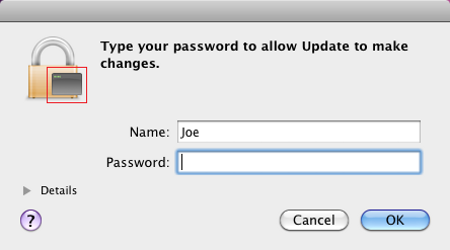
The icon indicated by the red box in the screenshot is the PNG content returned by the remote host. This is dropped to the location '/tmp/.i.png' on the system. Since this image is controlled by the remote host, it can be changed any time the author deems necessary.
Whether or not the user inputs their administrator password at the prompt determines the type of infection the malware subsequently performs:
Infection Type 1
If the user inputs their administrator password, the malware will create the following files:
- /Applications/Safari.app/Contents/Resources/.%decoded_filename%.png - contains %decoded_binary1_contents% and %decoded_payload_config%
- /Applications/Safari.app/Contents/Resources/.%decoded_filename%.xsl - contains %decoded_binary2_contents%
The malware then creates a launch point, inserting the following line into "/Applications/Safari.app/Contents/Info.plist":
- <key>LSEnvironment</key><dict><key>DYLD_INSERT_LIBRARIES</key> <string>/Applications/Safari.app/Contents/Resources/.%decoded_filename%.xsl</string></dict>
This in effect will inject binary2 into Safari when the browser is launched.
If the malware was able to infect the system this way, it reports success to the following URL:
- http://[...]31.31.79.87/[...]/stat_d/
If it failed to infect the system, the malware reports to the following URL:
- http://[...]31.31.79.87/[...]/stat_n/
Infection Type 2
In cases where the user did not input their administrator password, the malware checks if the following path exists in the system:
- /Applications/Microsoft Word.app
- /Applications/Microsoft Office 2008
- /Applications/Microsoft Office 2011
- /Applications/Skype.app
If any of these are found, the malware again skips the rest of its routine and proceeds to delete itself, presumably to avoid infecting a system that has an incompatible application installed.
If none of the incompatible applications are found, the malware will create the following files:
- ~/Library/Application Support/.%decoded_filename%.tmp - contains %decoded_binary1_contents% and %decoded_payload_config%
- /Users/Shared/.libgmalloc.dylib - contains %decoded_binary2_contents%
The malware then creates a launch point by creating "~/.MacOSX/environment.plist", containing the following lines:
- <key>DYLD_INSERT_LIBRARIES</key> <string>/Users/Shared/.libgmalloc.dylib</string>
This in effect will inject binary2 into every application launched by the infected user.
For this infection type, the malware reports the successful infection to the following URL:
- http://[...]31.31.79.87/[...]/stat_u/