Feliz
Summary
The Feliz trojan appeared on the 1st of January 2000. This trojan is written in Delphi. Being run the trojan first outputs a dialog with a picture and a single button:

When the button is clicked the trojan looks for C:\Windows\ directory and if it is found outputs the final messagebox:
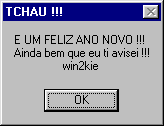
At the same time the trojan deletes the following files:
C:\COMMAND.COM C:\WINDOWS\COMMAND\COMMAND.COM C:\WINDOWS\SYSTEM.DAT C:\WINDOWS\USER.DAT C:\WINDOWS\SYSTEM.INI C:\WINDOWS\WIN.INI C:\WINDOWS\SYSTEM.CB C:\WINDOWS\WIN.COM
Then the trojan passes control to the operating system. At this time the operating system becomes unstable and it will no longer start after next computer reboot.
If C:\Windows\ directory is not found by the trojan it will output a number of messageboxes and pass control to operating system without activating its payload.
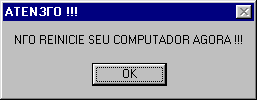
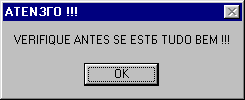
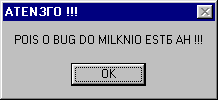
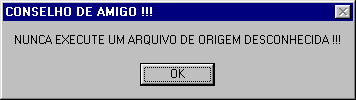
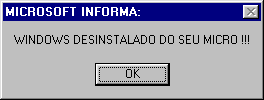
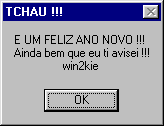
Removal
Based on the settings of your F-Secure security product, it will either move the file to the quarantine where it cannot spread or cause harm, or remove it.
A False Positive is when a file is incorrectly detected as harmful, usually because its code or behavior resembles known harmful programs. A False Positive will usually be fixed in a subsequent database update without any action needed on your part. If you wish, you may also:
-
Check for the latest database updates
First check if your F-Secure security program is using the latest updates, then try scanning the file again.
-
Submit a sample
After checking, if you still believe the file is incorrectly detected, you can submit a sample of it for re-analysis.
Note: If the file was moved to quarantine, you need to collect the file from quarantine before you can submit it.
-
Exclude a file from further scanning
If you are certain that the file is safe and want to continue using it, you can exclude it from further scanning by the F-Secure security product.
Note: You need administrative rights to change the settings.
Technical Details
N/A