Fbound
Summary
Fbound is a mass-mailer that was first discovered in March, 2002.
Removal
The worm doesn't install itself to system. So to remove the worm it's enough to restart an infected computer. After that you can delete the worm's file from temporary folder where it was dropped by email cliend upon attachment execution.
A False Positive is when a file is incorrectly detected as harmful, usually because its code or behavior resembles known harmful programs. A False Positive will usually be fixed in a subsequent database update without any action needed on your part. If you wish, you may also:
-
Check for the latest database updates
First check if your F-Secure security program is using the latest updates, then try scanning the file again.
-
Submit a sample
After checking, if you still believe the file is incorrectly detected, you can submit a sample of it for re-analysis.
Note: If the file was moved to quarantine, you need to collect the file from quarantine before you can submit it.
-
Exclude a file from further scanning
If you are certain that the file is safe and want to continue using it, you can exclude it from further scanning by the F-Secure security product.
Note: You need administrative rights to change the settings.
Technical Details
Variant:Fbound.C
The Fbound.C variant of the worm appeared in the wild on March 14th 2002.
When activated, the worm first gets user's SMTP server and email address. Then it gets Windows Address Book location, loads up virus exe to memory, encodes it with Base64 encoding, searches WAB file for email addresses and sends itself to all these addresses. The infected email looks like this:
Subject:Important Attachment: patch.exe
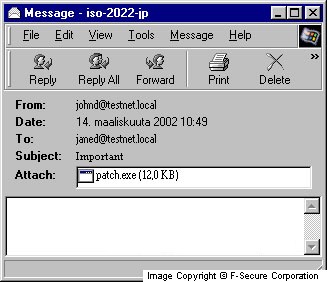
The message body is empty. When the recipient's address contains '.jp' (Japan) in the end, the subject line is randomly chosen from the list of 16 different subjects.
It should be noted that the worm encodes its file into a single line and this violates RFC regulations for Base64 encoding. So some email servers will not process worm's messages.
)
Protect your devices from malware with F‑Secure Total
Protecting your devices from malicious software is essential for maintaining online security. F‑Secure Total makes this easy, helping you to secure your devices in a brilliantly simple way.
- Award-winning antivirus and malware protection
- Online browsing, banking, and shopping protection
- 24/7 online identity and data breach monitoring
- Unlimited VPN service to safeguard your privacy
- Password manager with private data protection
More Support
Community
Ask questions in our Community .
User Guides
Check the user guide for instructions.
Submit a Sample
Submit a file or URL for analysis.