Back Orifice
Summary
There is no virus by this name. However, there is a toolkit from a hacker group Cult of the Dead Cow by this name.
Removal
Based on the settings of your F-Secure security product, it will either move the file to the quarantine where it cannot spread or cause harm, or remove it.
A False Positive is when a file is incorrectly detected as harmful, usually because its code or behavior resembles known harmful programs. A False Positive will usually be fixed in a subsequent database update without any action needed on your part. If you wish, you may also:
-
Check for the latest database updates
First check if your F-Secure security program is using the latest updates, then try scanning the file again.
-
Submit a sample
After checking, if you still believe the file is incorrectly detected, you can submit a sample of it for re-analysis.
Note: If the file was moved to quarantine, you need to collect the file from quarantine before you can submit it.
-
Exclude a file from further scanning
If you are certain that the file is safe and want to continue using it, you can exclude it from further scanning by the F-Secure security product.
Note: You need administrative rights to change the settings.
Technical Details
This trojan horse allows an intruder to monitor and tamper with Windows 95 and Windows 98 computers over the Internet. There is no easy way for a computer user to know the attack is taking place, and there is no easy way to stop the attack once Back Orifice has installed itself on the computer.
In a typical attack, the intruder sends the Back Orifice trojan horse to his victim as a program attached to email. When the email recipient executes the program attachment, the trojan horse opens connections from the computer to the Internet. This allows the intruder to control the computer. The trojan horse is invisible and will restart itself automatically even if Windows is re-booted.
Back Orifice allows a hacker to view and modify any files on the hacked computer. It can create a log file of the computer users actions. It can take screen shots of the computer screen and send them back to the hacker. Or it can simply crash the computer.
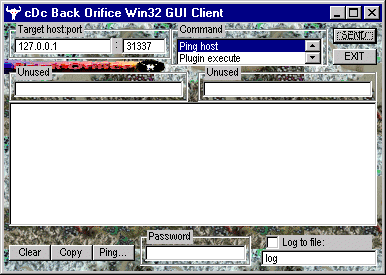
F-Secure Anti-Virus detects and disinfects this trojan as Trojan.Win32.BO.
To manually remove Back Orifice, restart the machine in MS-DOS mode (Start/Shut Down/Restart in MS-DOS mode) and delete the BO server from Windows system directory. Usually this can be done by typing in the DOS prompt:
DEL C:\WINDOWS\SYSTEM\EXE~1
Variant:ALIAS:BOSniffer
This is a trojan which claims to detect Back Orifice, while in fact it is Back Orifice server itself. It is detected as Trojan.Win32.BO.b.
See: Netbus