Monitoring-Tool:W32/Ardamax
Summary
A program that monitors and records all actions on a computer, including keystrokes entered.
Removal
Based on the settings of your F-Secure security product, it may block the file from running, move it to the quarantine where it cannot spread or cause harm, or ask you to select an action.
A False Positive is when a file is incorrectly detected as harmful, usually because its code or behavior resembles known harmful programs. A False Positive will usually be fixed in a subsequent database update without any action needed on your part. If you wish, you may also:
-
Check for the latest database updates
First check if your F-Secure security program is using the latest updates, then try scanning the file again.
-
Submit a sample
After checking, if you still believe the file is incorrectly detected, you can submit a sample of it for re-analysis.
Note: If the file was moved to quarantine, you need to collect the file from quarantine before you can submit it.
-
Exclude a file from further scanning
If you are certain that the file is safe and want to continue using it, you can exclude it from further scanning by the F-Secure security product.
Note: You need administrative rights to change the settings.
Technical Details
Ardamax is a commercial keylogger program that can be installed onto the system from the product's website.& When run, the program can capture a range of user activities, such as keystrokes typed, instant messenger chat logs, web browser activity and even screenshots of the active desktop.
This program can be configured to a complete stealth mode, with password protection, to avoid user detection.
The information gathered is stored in an encrypted log file, which is only viewable using the built-in Log Viewer. The log file can be sent to an external party through e-mail, via a local area network (LAN) or by upload to an FTP server (in either HTML or encrypted format).
Installation
During installation, the user is presented with a typical end user license agreement (EULA) as shown below:
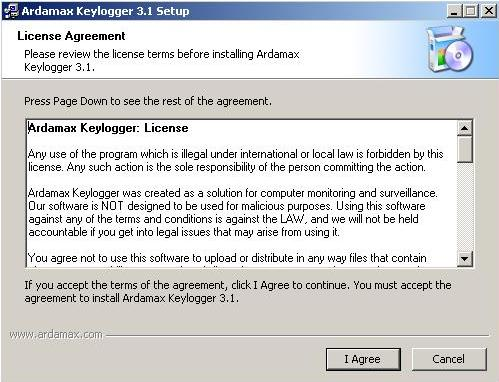
If the user clicks the "I Agree" button, the program is installed. Ardamax is by default installed at:
- C:\Program Files\CLE
Activity
Upon successful installation, the program will be launched and placed on the System Tray area:

More screenshots are available from the product website.