Adware:W32/Hotbar
Summary
This program delivers advertising content to the user. It is usually annoying but harmless, unless it is combined with spyware or trackware.
Removal
Based on the settings of your F-Secure security product, it may block the file from running, move it to the quarantine where it cannot spread or cause harm, or ask you to select an action.
A False Positive is when a file is incorrectly detected as harmful, usually because its code or behavior resembles known harmful programs. A False Positive will usually be fixed in a subsequent database update without any action needed on your part. If you wish, you may also:
-
Check for the latest database updates
First check if your F-Secure security program is using the latest updates, then try scanning the file again.
-
Submit a sample
After checking, if you still believe the file is incorrectly detected, you can submit a sample of it for re-analysis.
Note: If the file was moved to quarantine, you need to collect the file from quarantine before you can submit it.
-
Exclude a file from further scanning
If you are certain that the file is safe and want to continue using it, you can exclude it from further scanning by the F-Secure security product.
Note: You need administrative rights to change the settings.
Technical Details
Adware:W32/Hotbar (also known as HbTools) will constantly display pop-up advertisements during a web browsing session. The advertisements displayed are tailored to the user, based on their web browsing habits.
Hotbar also adds a toolbar to the Internet Explorer web browser. The buttons on the toolbar are dynamic, changing based on the type of website(s) the user visits. The Hotbar toolbar can also be added to Microsoft Office and Outlook.
During installation, Hotbar may also install other programs onto the computer, such as BarDiscover and WeatherDPA.
Hotbar is published by Pinball Corporation.
Execution
Upon execution, Hotbar will attempt to connect toics.hotbar.com to download the necessary components. It will display a message, as shown below:
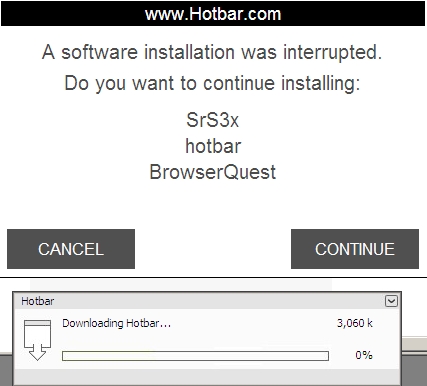
If the "CONTINUE" button is clicked, download and installation of Hotbar components starts:
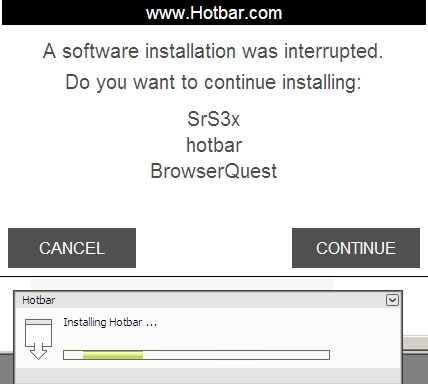
During installation, Hotbar also creates the following folders:
- %AllUserProfile%\Application Data\BarDiscover
- %AllUserProfile%\Application Data\HotbarSA
- %UserProfile%\Application Data\Hotbar
- %UserProfile%\Application Data\ShopperReports3
- %UserProfile%\Application Data\WeatherDPA
- %ProgramFiles%\Hotbar
- %ProgramFiles%\ShopperReports3
Activity
Once installed, the Hotbar browser plug-in is added to the Internet Explorer web browser.
The toolbar is capable of displaying different buttons based on the user's browsing habits, for example:
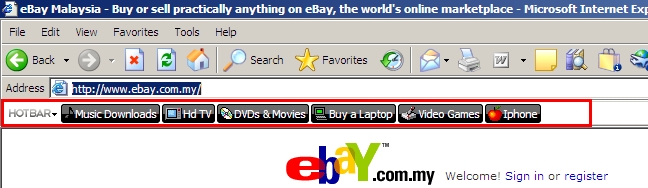
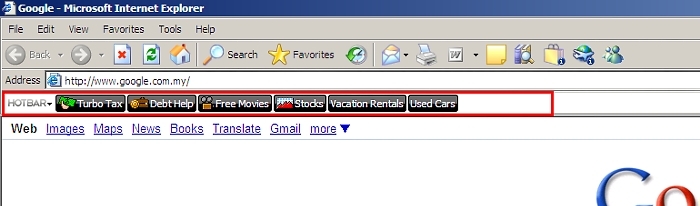
Registry Changes
Modify this registry key to enable the Hotbar automatic update service:
- HKEY_LOCAL_MACHINE\SYSTEM\CurrentControlSet\Services\BarDiscover
Adds these registry subkeys and values:
- HKEY_LOCAL_MACHINE\SOFTWARE\Microsoft\Internet Explorer\Toolbar"{90B8B761-DF2B-48AC-BBE0-BCC03A819B3B}" = "Hotbar"
- HKEY_LOCAL_MACHINE\SOFTWARE\Microsoft\Internet Explorer\Explorer Bars\{2AA2FBF8-9C76-4E97- A226-25C5F4AB6358} @="Hotbar Information Window"
Add these launhpoint registry keys:
- HKEY_LOCAL_MACHINE\SOFTWARE\Microsoft\Windows\CurrentVersion\Explorer\Browser Helper Objects\{100EB1FD-D03E-47fd-81F3-EE91287F9465}@ = "ShopperReports"
- HKEY_LOCAL_MACHINE\SOFTWARE\Microsoft\Windows\CurrentVersion\Explorer\Browser Helper Objects\{90B8B761-DF2B-48AC-BBE0-BCC03A819B3B}@ = "Hotbar"
- HKEY_LOCAL_MACHINE\SOFTWARE\Microsoft\Windows\CurrentVersion\run"HotbarSA" = "C:\Program Files\Hotbar\bin\{version_number}\HotbarSA.exe"
The adware also adds a large number of registry keys.