Matcher
Summary
Matcher is an email worm written in Visual Basic. It was first discovered on April 18th, 2001. The worm's file is a PE executable about 29kb long. The worm file is not encrypted or packed. To be run the worm requires MSVBVM60.DLL library to be present in a system.
Removal
Based on the settings of your F-Secure security product, it will either move the file to the quarantine where it cannot spread or cause harm, or remove it.
A False Positive is when a file is incorrectly detected as harmful, usually because its code or behavior resembles known harmful programs. A False Positive will usually be fixed in a subsequent database update without any action needed on your part. If you wish, you may also:
-
Check for the latest database updates
First check if your F-Secure security program is using the latest updates, then try scanning the file again.
-
Submit a sample
After checking, if you still believe the file is incorrectly detected, you can submit a sample of it for re-analysis.
Note: If the file was moved to quarantine, you need to collect the file from quarantine before you can submit it.
-
Exclude a file from further scanning
If you are certain that the file is safe and want to continue using it, you can exclude it from further scanning by the F-Secure security product.
Note: You need administrative rights to change the settings.
Technical Details
When the worm's file is run, it installs itself to system by copying itself as MATCHER.EXE to \Windows\System\ folder and modifying a startup key in the Registry to be always run with Windows. The worm then connects to Outlook, reads email addresses from Address Book and sends itself as MATCHER.EXE to all these addresses. In some cases the worm repeats sending itself every 1 minute. As a result mail servers might be overloaded with worm's messages.
The infected message sent by the worm looks like that:
Subject: Matcher Body: Want to find your love mates!!! Try this its cool... Looks and Attitude Maching to opposite sex. Attachment: Matcher.exe
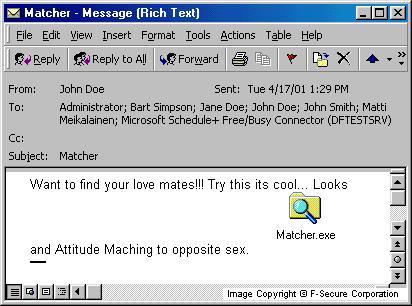
After that the worm adds a few commands to AUTOEXEC.BAT file that will output a message 'from: Bugger' and pause a system on next startup.
The worm doesn't hide itself and doesn't delete its copies from Sent folder.
To disinfect a system manually, the worm's file MATCHER.EXE should be deleted from \Windows\System\ folder. It is recommended to delete the file from pure DOS as it is locked while Windows is active. You can also use a DOS-based scanner to disinfect your system from pure DOS.