SpyAxe
Summary
SpyAxe is an anti-spyware application that may be distributed and installed without a user's knowledge or consent. The installed application functions up to the point when a user wants to remove a found infection, at which point the software requires purchase. The software may falsely alarm about infections, even prior to conducting a scan.
Removal
Based on the settings of your F-Secure security product, it may block the file from running, move it to the quarantine where it cannot spread or cause harm, or ask you to select an action.
A False Positive is when a file is incorrectly detected as harmful, usually because its code or behavior resembles known harmful programs. A False Positive will usually be fixed in a subsequent database update without any action needed on your part. If you wish, you may also:
-
Check for the latest database updates
First check if your F-Secure security program is using the latest updates, then try scanning the file again.
-
Submit a sample
After checking, if you still believe the file is incorrectly detected, you can submit a sample of it for re-analysis.
Note: If the file was moved to quarantine, you need to collect the file from quarantine before you can submit it.
-
Exclude a file from further scanning
If you are certain that the file is safe and want to continue using it, you can exclude it from further scanning by the F-Secure security product.
Note: You need administrative rights to change the settings.
Technical Details
SpyAxe is an anti-spyware application sometimes installed without a user's knowledge or consent. A trojan already installed on a user's computer may show a fraudulent warning that the user may be infected. When the user clicks the message, the trojan will download and silently install SpyAxe. After installation, SpyAxe will detect the trojan that installed it, but without any details. The user will not be allowed to attempt cleaning of the trojan until paying for SpyAxe.
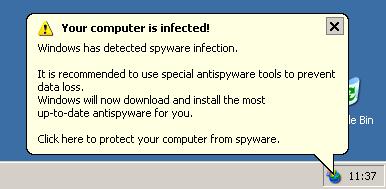
The trojan that has downloaded and installed Spyaxe is detected as Trojan-Downloader.Win32.Zlob. It has lately been masked as a Video Codec.
Spyaxe offers affiliates compensation for downloading and installing Spyaxe on users computers. Thereby the people behind Zlob can receive money for the unsolicited installations they distribute.
Removal tool
1. Download f-spyaxe.zip (last updated February 3rd, 2006)
https://www.f-secure.com/tools/f-spyaxe.zip
2. Unzip f-spyaxe.zip
3. Merge f-spyaxe.reg into the registry by double clicking the file
4. Reboot the machine
If there still is a problem, please look for these files on your system:
%WINDIR%\System32\mscornet.exe
%WINDIR%\System32\mssearch.exe
%WINDIR%\System32\nvctrl.exe
%WINDIR%\System32\ht*.tmp
%WINDIR%\System32\ld*.tmp
%WINDIR%\System32\replmap.dll
And submit them to us with the web form at:
https://support.f-secure.com/enu/home/virusproblem/sample/index_sample.shtml